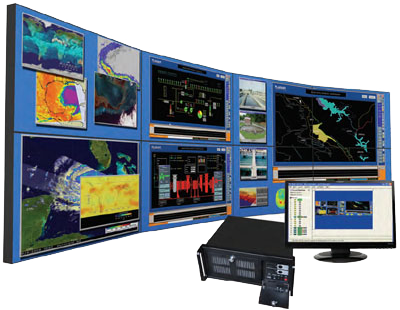Clarity Visual Control Station
Product Description
Video Wall Image Processing Solution
Case studies
Case study 1:
Cyviz Technology Center
Case study 2:
Norad Military Operations Center
Case study 3:
Nanjing Olympic Centre
The Clarity Visual Control Station (VCS) is a flexible and easy to use wall controller designed for the capture, display and management of visual sources on a video wall. Its compact yet powerful form factor supports a wide variety of visual inputs including analog video, digital video, computer sources and, via the optional VCS IP Decoder, video over IP.
VCS if fully configurable and can drive video walls comprised of up to 40 high resolution displays. Using the Windows® 7 based VCS Control software, visual sources can be placed and resized individually anywhere on the wall or, through the click of a mouse, the entire wall can revert to a preset layout of windows. The entire system is designed to be easy to set up, easy to use and easy to maintain.
KEY FEATURES
- All-in-one complete hardware and software solution
- No additional software license fees
- Windows 7 64 bit intuitive UI, and application compatibility
- Wide choice of supported inputs
- Scalable from small to large installations
- Easy installation and maintenance
CLARITY VCS PROCESSOR
The VCS Processor utilizes a 4U rack mountable chassis with high performance PCI express backplane. With its choice of powerful server-class CPUs, RAID 0,1 hard drives and redundant power supplies, the wall processor is both powerful and reliable. VCS is preloaded with 64 bit Windows 7 ensuring compatibility with the latest customer applications. By using the VCS Expansion Chassis, the controller can expand to support larger walls and numbers of sources. Clarity VCS supports the VCS Graphics4 output cards each of which can drive 4 displays at up to 1920×1200 resolution.

BROAD RANGE OF SOURCE CAPTURE
Clarity VCS is able to capture and display a wide range of visual sources. VCS captures standard definition video in composite and S-video formats. Higher resolution sources using DVI, HDMI, component HD, analog RGB, Dual Link DVI and SDI (SD, HD, 3G) can also be captured. Using the VCS IP Decoder, streaming video over IP is supported so that, for instance, IP-based CCTV camera feeds can be displayed and monitored on the video wall. Through different VCS configurations, varying combinations of these different sources can be displayed at the same time and managed in a unified fashion using Clarity VCS Control.
Through its wide variety of source capture and modular expansion capabilities, VCS offers flexibility and freedom of choice unachievable with many processors.

CONTROL AND MONITORING SOFTWARE
Clarity VCS Control software provides a visual environment in which to control the entire wall layout. With VCS Control, windows on the video wall can be opened, placed, moved and sized. Layouts can be saved and recalled. The VCS Control interface dynamically adjusts to display whatever type of source is connected to the controller and the software’s interface complies with the familiar Windows design standards making it intuitive and easy to learn.
Every VCS controller also includes VCS Monitor software that monitors the health of the overall system. Through a graphical interface, system components can be monitored, thresholds are configured and alarms and notifications can be triggered according to the wishes of the administrator.

FLEXIBLE OPERATION
The VCS Control software runs directly on the VCS processor and can be managed locally on the controller’s Windows 7 desktop. Using a KVM extender, the control room operator can interact directly with a controller located in a rack room. Alternatively, VCS Control software can be installed on another Windows 7 machine and operate the VCS controller over the network. Finally, VCS Control supports serial commands and, via RS-232 connection, can be driven by leading touch-based room control systems.